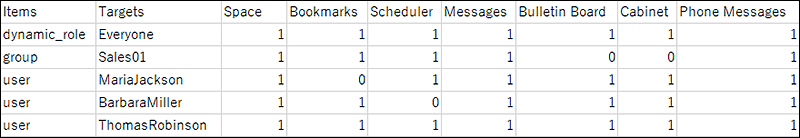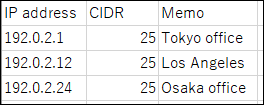Application users
This section describes the CSV format used to import IP addresses that are specified for application users and remote access rule.
User Settings
This section explains the CSV file format for importing application users.
Items, Targets, Space, Bookmarks, Scheduler, Messages, Bulletin Board, Cabinet, Phone Messages, Timesheet, Address Book, E-mail, Workflow, MultiReport
Example Description:
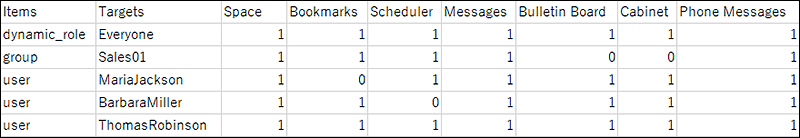
CSV File Items and Specifications
| Item |
Number of characters |
Required item |
Remarks |
| Items |
|
|
Describes the target type of users. The following types can be specified.
- user
Specify this when you want to set users as application users.
- group
Specify this when you want to set organizations as application users.
- dynamic_role
Specify this when you want to set dynamic roles as application users.
- static_role
Specify this when you want to set static roles as application users.
|
| Targets |
100 characters |
|
Describe the login name, organization code, or role name of the target. |
| Space - MultiReport |
|
|
Specify one of the following values:
- 0
Specify this if you want to prohibit applications to be used.
- 1
Specify this if you want to allow applications to be used.
- 2
Specify this if you want to prohibit remote access to applications.
If omitted, "0" is loaded and the use of applications is prohibited. |
IP Addresses to Be Used to Control Remote Access
This section explains the CSV file format for importing IP addresses to be used to control remote access.
IP addresses, CIDR, notes
Example Description:
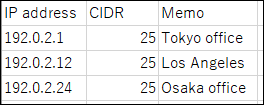
CSV File Items and Specifications
| Item |
Number of characters |
Required item |
Remarks |
| IP addresses |
50 characters |
|
You can specify up to 500 addresses. |
| CIDR |
Three characters |
|
|
| Memo |
65,536 characters |
|
The maximum number of characters is 65535 with single-byte characters.
The maximum number of characters varies depending on the character type. |