User, group, or department values have numbers after them in record data exported to a file
If you export records to a file and there are numbers at the end of the values of any of the fields listed below, it means that those users, departments, or groups have been deleted from your environment.
-
User selection fields
-
Department selection fields
-
Group selection fields
-
Created by fields
-
Updated by fields
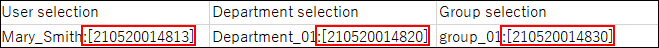
If a field contains a deleted user, group, or department, a time stamp of their deletion is added at the end in UTC (Coordinated Universal Time) format. For example, if a user was deleted on April 6, 2021, 15:15:36 (JST), their name will be exported to the file as "login name: [210406061536]".
