View widget
The View widget is used to display a view from a specified app on your portal.
Having a view on your portal lets users immediately access certain records that need to be checked or processed.
The view widget is commonly used to:
- List inquiries that are currently being processed.
- Show all approval requests that are awaiting action so that none are overlooked.
- Display important company-wide announcements, making it also easy to check past announcements.
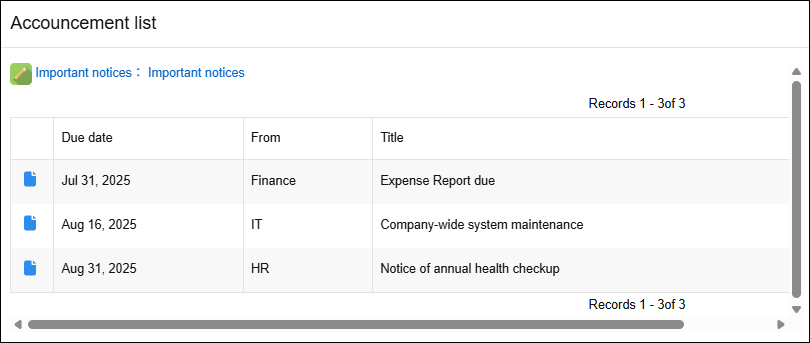
View widget settings
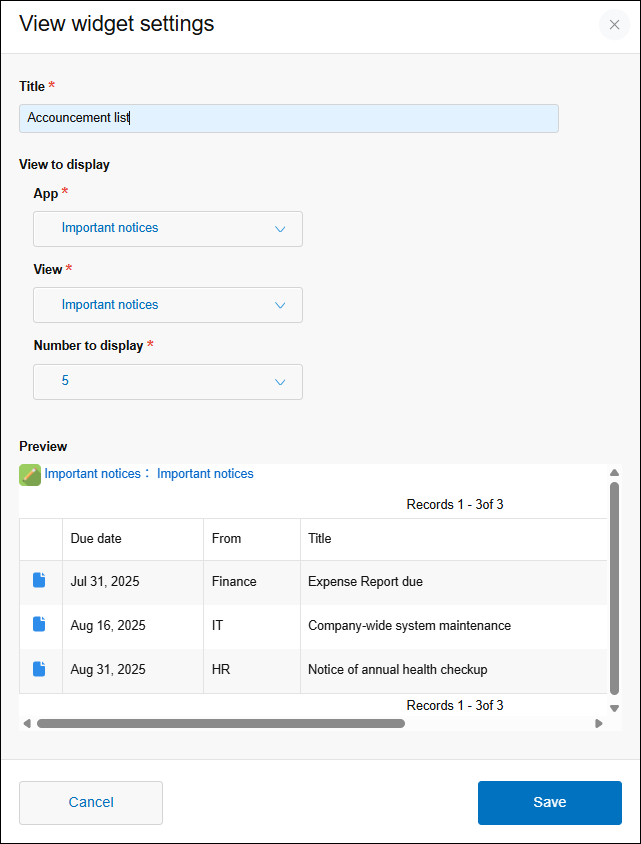
Title
Enter a title to display on the widget.
The Title field must be filled in. You can enter up to 128 characters.
View to display
Each of the settings under View to display needs to be configured.
App
Click the drop-down list and search for an app, then select the app you want to specify from the search suggestions.
Note that only apps that you have permission to view will be included in the suggestions. Also, search suggestions do not include apps that belong to a guest space.
Search suggestions show apps in descending order by creation date.
View
Click the drop-down and select a view.
Note that only list views are displayed in the drop-down list.
Number to display
Click the drop-down list and select the number of records to display from the selected view.
By default, "5" is set under Number to display.
Preview
Once you have configured all of the settings under View to display, a preview will appear.
