Changing the display order of added portals
To change the display order of portals created in addition to the preset portal, follow the steps below.
-
On your portal, click the Settings icon (the gear-shaped icon), then select Portal management.
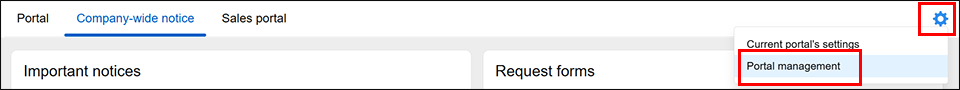
-
On the Portal management screen, click the Display settings tab.
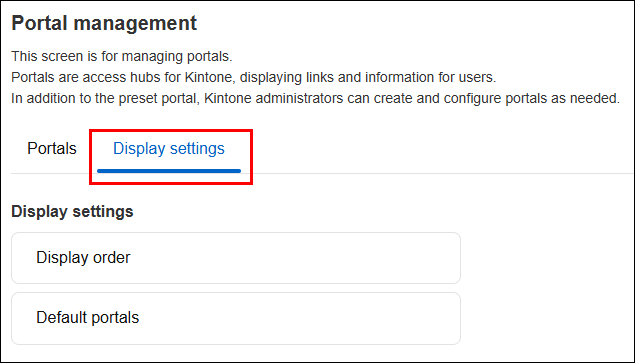
-
Click Display order.
-
On the Display order screen, click Display order settings.
-
On the Display order settings dialog, drag and drop the portals where you want them using the Drag to reorder icon to the left of each portal.
-
Click Save and apply.
