Changing the settings of an added portal
This article explains how to change the settings of a portal created in addition to the preset portal.
-
From the portal you want to configure the settings for, click the Settings icon (the gear-shaped icon) at the upper right of the screen, then select Current portal's settings.
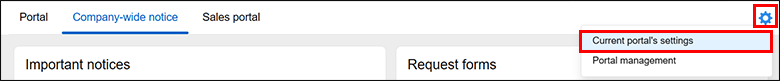
-
Edit widget settings, add new widgets, or reposition widgets as needed.
For details on the settings for each widget, refer to the following pages. -
After making sure that your portal layout is as you want it, click Update portal.
-
On the dialog that appears asking if you want to apply the changed portal settings to your kintone environment, click OK.
