Points for adding/updating record data using a file
This article explains points for adding or updating records via file import.
Map the correspondence between columns in the file for import and fields in the app.
Specify which field to import data into by mapping file columns to the fields in the app.
If you do not want to register or update data for some fields, you can exclude these fields from the file import.
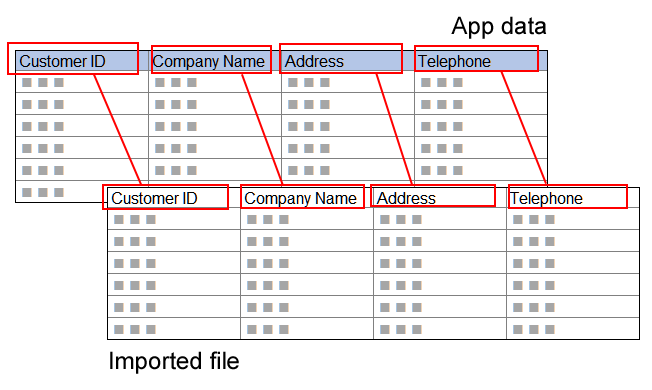
You may not be able to register or update data for some fields.
Depending on the field types and configured settings, some fields cannot be specified as the destination field for imported data.
Before importing a file, check whether the file import is applicable to the fields placed in the app.
For details, refer to the following page.
Import/export of app data
Record/field data in the file for import must be in accordance with the designated format.
In the file, each record must consist of a single row. However, if a record contains a table, the record must consist of multiple rows according to the number of rows in the table.
Each data item, which is imported into its corresponding field, must be specified in the format supported by the corresponding field.
For details, refer to the following pages:
- Preparing a file for adding/updating records
- Preparing a file for adding/updating records with tables
- Supported formats for adding/updating records
When updating existing records, specify a field under "Update key".
The field set under Update key is used to link the rows of data from your imported file to records in your app. For the update key, you need to specify a field that does not accept duplicate values across multiple records, such as a field for record numbers or order numbers.
- Example of when a field for record numbers is set under Update key:
If a record number in your imported file matches one in the app, the corresponding record will be updated with the data from that row in the file. For details, refer to the following page.
Key points of the "Import from file" operation
To import a file, a user must be granted the "Import from file" permission.
A user who imports a file must be granted the "Import from file" permission in the Permissions for app settings. Depending on which fields are specified as the destination fields for imported data, the user may also need the "Manage app" permission.
For details, refer to the following page.
Points to note before importing a file
