Customizing an app using JavaScript and CSS
You can use JavaScript and CSS to customize the behavior and screen appearance of an app. Customization can be set for PCs and mobile devices (including the mobile app) separately.
To customize an app, apply a JavaScript or CSS file from the JavaScript and CSS customization screen in the app settings.
You can use APIs provided by kintone to create customization files to apply to your app. For details, refer to the following page.
cybozu developer network
Screens where app customization is applied
For information on where JavaScript and CSS files imported on the JavaScript and CSS customization screen in your app settings are applied, refer to the following page.
Pages where customizations are applied
Applying JavaScript and CSS files
This section describes how to apply customization files created with JavaScript and CSS to an app. Note that JavaScript and CSS files can be applied to kintone only by kintone administrators.
-
Click the App settings icon (the gear-shaped icon) at the upper right of the View screen.

-
On the App settings screen, select the App settings tab, then click JavaScript and CSS customization under Customization and integration.
-
On the JavaScript and CSS customization screen, select one of the following three options as the scope of customization.
- Affect all users
- Affect only app administrators
- Disable
If you want your customization to be applied to all users, make sure to first apply it only to app administrators and check that the customization works correctly.
If you select Affect all users, the customization will be applied to all users, including guest users. -
Click Add link or Add file and select a file to import.
If multiple files are imported, they are read in the order they are listed. You can change the file order by dragging and dropping the Drag to reorder icon (the up and down arrows icon) to the left of each file name.
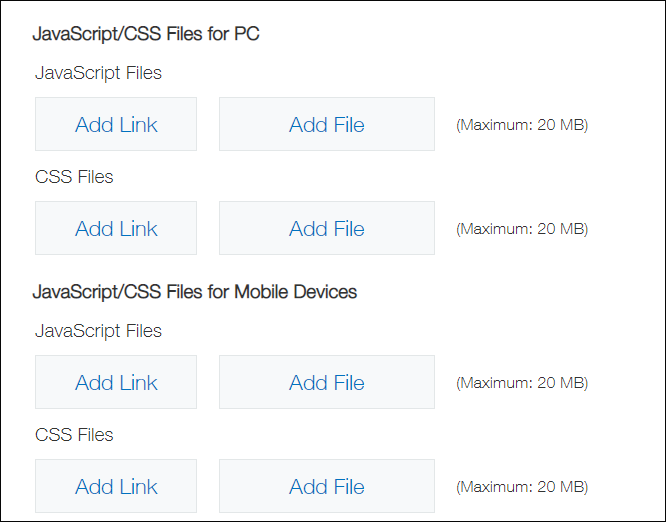
-
Click Save at the bottom right of the screen.
-
Click Update app at the upper right of the screen.
-
On the Update app dialog, click Update app.
