Changing group name or group code
Describes how to change group (or role) information such as group name and group code.
You cannot change the membership type (static or dynamic).
-
Access Administration.
Accessing Administration -
Click Groups (or roles).
-
On the group whose information you want to change, click the gear-shaped icon.
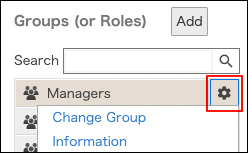
-
Click Change group information.
-
Change the group name or group code.
Items of group information -
Click Save.