Preventing users from downloading their client certificate
This page describes the steps to prevent users from downloading their client certificate.
By default, users are allowed to download client certificates.
Steps
-
Access Administration.
Accessing Administration -
Click Download permissions.

-
Clear "Allow users to download their client certificates".
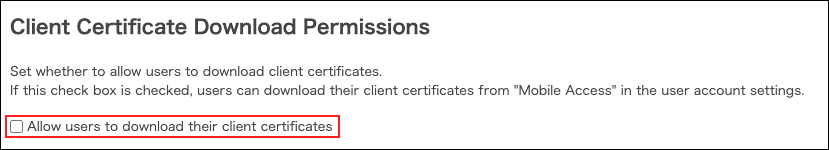
-
Click Save.