Steps to get started (for administrator)
To start using cybozu.cn services after you have signed up for a trial, you will need to configure system settings and user information in Administration.
The configuration steps are as follows.
Logging in to cybozu.cn and opening Administration
-
Receive an email that includes your login information and click the URL in the email.
Note that you need to set your password within 24 hours of signing up for the trial. -
In the "Set initial password" screen, enter your cybozu.cn password and click Set password.
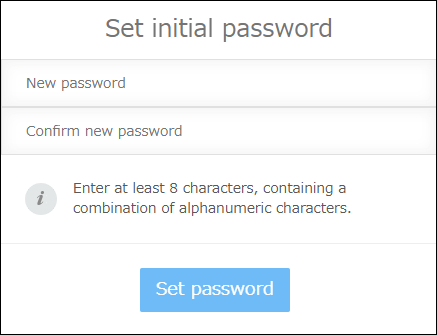
-
Enter the email address used when you signed up for the trial and the password specified in Step 2, and click Login.
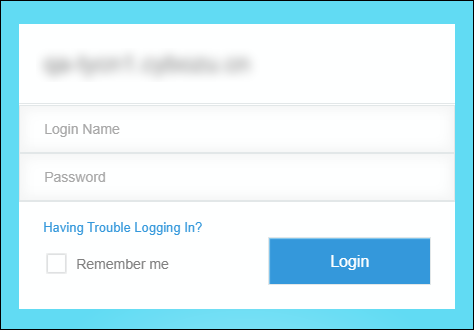
-
Click cybozu.cn Administration.
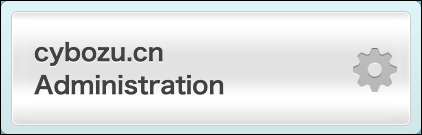
Configuring your URL and security settings
Configuring security settings
Configure the settings such as password policy, account lockout, and access control to use cybozu.cn in a secure way.
Adding {#admin_admin_start_4030}cybozu.cn Administrators
Add administrators who manage the entire system of cybozu.cn, including managing departments and users and configuring security settings.
Adding members of cybozu.cn Administrators
Setting up users and departments
Adding users and departments
You can add users and departments in Administration.
Notifying users that that their account is active
Provide users with the following information and notify them that their cybozu.cn accounts are active.
- Login URL:
https://(subdomain_name).cybozu.cn/ - Login name
- Password
Information on access control should be provided if required.
Configuring services
Configure the necessary settings in each service.